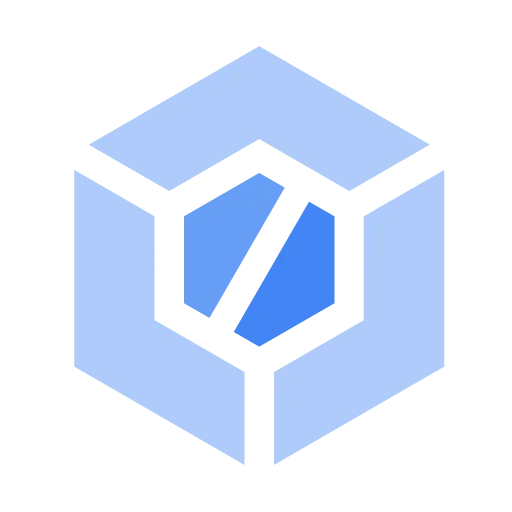GCP を使用した継続的インテグレーションとデプロイ-クラウドビルド
どのようなビジネス課題を解決できましたか?あるいは、どのようなメリットが得られましたか?
Google cloud buildは、シームレスな統合とデプロイのために、私自身と私が働いている会社で継続的に使用されています。これにより、コードのデプロイとビルドのプロセスが簡単になります。開発者はコードをデプロイするために複雑なパイプラインを作成する必要はありません。また、アーティファクトとコンテナ化も同時に処理します。クラウドビルドは、リポジトリへのコミットだけでビルドとデプロイのプロセスがトリガーされるようにします。githubと簡単に統合でき、そうすることでビルドとデプロイのプロセスがほんの数秒で完了します。
改善してほしいポイントは何でしょうか?
VCS リポジトリの数を増やすことができます。また、イメージの作成は、オプションを増やしてもう少し設定しやすくなります。
この製品・サービスの良いポイントは何でしょうか?
Google クラウドビルドは、シームレスで簡単なデプロイ機能を提供します。クラウドビルドは、github から直接コミットが行われるたびにトリガーされます。実装は非常に簡単で、十分に文書化されています。どの VCS とも簡単に統合できます。GCPの一部であるため、パイプラインやデプロイの段階などの多くの機能が付属しており、Googleサポートチームによって完全に管理されています。開発者が頻繁に使用できる非常に強力なCICDツールです。
続きを開く
Continuous Integration and Deployment using GCP - Colud Build
What problems is the product solving and how is that benefiting you?
Google cloud build is being continuously used by myself and by the company I work for, for seamless integration and deployment. It eases out the process of code deployment and build. The developer doesn't need to create complex pipelines to deploy code. It also takes care of artifactories and containerization at the same time. The cloud build makes sure the process of build and deployment is triggerred at the mere commit into the repository. It can be easily integrated with github and on doing so, it makes the build and deployment process just a matter of seconds.
What do you dislike about the product?
The number od VCS repositories can be increaased and also the image creation can be a bit more configurable with more options.
What do you like best about the product?
The Gooogle Cloud Build provides a seamless and easy deployment feature. The cloud build is triggered whenever a commit is made directly from github. Implemantation is very easy and well documented. It can be easily integrated with any VCS. As it is a part of GCP, It comes with a lot of fetures like pipelies and stages of deployment and also it is fully maintaned by google support team. It is a very powerful CICD tool that can be fequently used by developers.
続きを開く