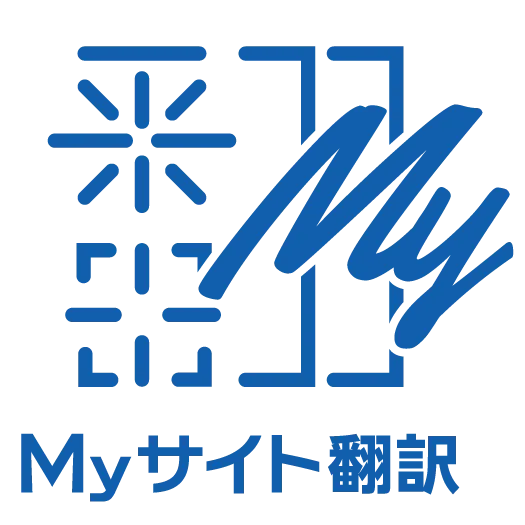直感的で使いやすく、ユーザーやWebサイトが多い組織では改善の余地があります
どのようなビジネス課題を解決できましたか?あるいは、どのようなメリットが得られましたか?
より少ないリソースで、英語のユーザーガイドを日本語にタイムリーにローカライズ
改善してほしいポイントは何でしょうか?
-存在しないウェブページも「ページ」に登録されるため、確認が必要なページを見つけるのが難しくなります。404エラーまたは500エラーを返すWebページは、Pagesに登録しないでください。また、「ページ」を登録日、承認待ちの文字列の数でソートできると便利です。
-「承認する文字列」を取り消す方法はありません。誤って多数の文字列を承認した場合、削除するのが難しくなります。Web ページに表示されないために翻訳する必要のない文字列でも、ライセンスに含まれる単語数が消費されます。
この製品・サービスの良いポイントは何でしょうか?
-翻訳エンジンの多くのオプション:DeepL、グーグル、マイクロソフト、アマゾンなど
-Transifex Liveを使用すると、翻訳されたコンテンツをコンテキスト内で効率的に確認することができます。翻訳されたコンテンツを実際のWebページビューで確認し、必要に応じて編集できます。
-Transifex 用語集は機械翻訳にも適用でき、翻訳の一貫性を確保できます
-Transifex Editorを使用すると、検索と置換を使用して複数の文を更新できます。
-ReadMe との簡単なインテグレーション
続きを開く
Intuitive and easy to use, could be improved for organizations with many users and websites
What problems is the product solving and how is that benefiting you?
Timely localization of English user guides into Japanese with fewer resources
What do you dislike about the product?
- Web pages that do not exist are also registered in "Pages"; this makes it difficult to find pages that need to be checked. Web pages that return 404 or 500 errors should not be registered in Pages. It would also be helpful if "Pages" could sort by registration date, number of strings pending approval.
- There is no way to undo "approve strings": if you accidentally approve a bunch of strings, it'll be hard to delete them. Even strings that are unnecessary to translate because they do not appear on the web page will consume the word count included in the licence.
What do you like best about the product?
- Many options for translation engines: DeepL, Google, Microsoft, Amazon, ...etc.
- Transifex Live allows us to efficiently check translated content in context; we can see the translated content on actual web page views and edit it if necessary.
- Transifex Glossary can apply for machine translations ensuring translation consistency
- Transifex Editor allows us to update multiple sentences using search and replace.
- Easy integration with ReadMe
続きを開く